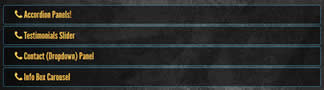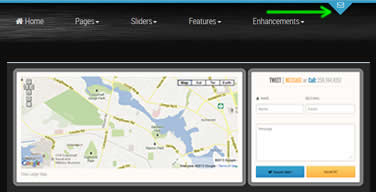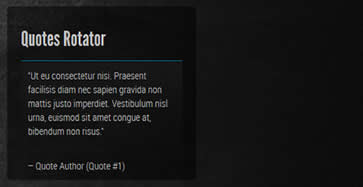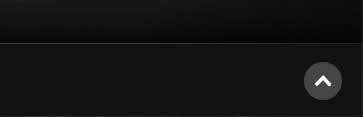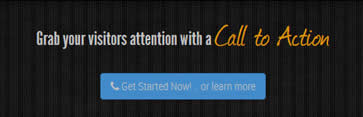Our Team
More than a bunch of pretty faces, our team (Your Team! that is..) have been
working together for more than 10 years, developing unique, professional
web templates that are head and shoulders above anything else you'll find on the
market today.
Our business philosophy has always been "be first, be better and ALWAYS
be human". We're one of the few or maybe only web template company that
designs, develops and supports our own products in house. When you call us Toll
FREE you speak the actual people who design and develop your templates and modules.
Whether you need help deciding which template will work best for your needs,
have a question about one of our products, or just want to make sure we really are
as human as we claim... just call use TOLL FREE 1-866-943-5733
or click the button to learn more about us!
Contact Us